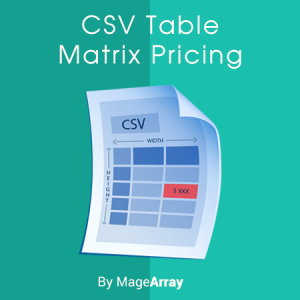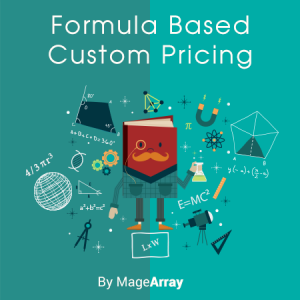News
Magento 2 News Extension helps you display news on your store for your viewers/customers. You can display any type of news, which can be your latest product updates if you have included any new product in your e-store or have provided any special offers in any of your products etc. all can be displayed in the news section.
30 Days Moneyback Guarantee
World Class Extensions
12 Months Support & Updates
Details
It is a fact that a getting featured on any newspaper/media can attract visitors to your online store. If your website is get featured on any media then you always want to show it to your customers. Magento 2 News extension by MageArray is a complete news management system that lets you post relevant news for your customer awareness. Create categories and publish articles along with the image.
News Magento 2 extension will help you make your store more interactive and will keep your visitors updated with the latest business updates, developments, and achievements. The opportunity to comment on the news, as well as integration with social networks like Google+, Facebook, Twitter.
When you enable Magento News extension, it will provide you the functionality to create categories and articles as per your needs. You can create article/blog, add a photo of the newspaper/magazine/press coverage or the screenshot of digital content, add published date, source information(newspaper name, magazine name, blog/site) which will show on front-end.
Salient Features of Magento 2 News Extension
Category Management
-Categorize your newss for easy navigation, possible to set Meta information per category for SEO.
Tag Management
-You can tag newss and user can get newss having specific tags from tag cloud.
Comment Management
-Customers can share their thoughts by commenting on news, admin can set auto approval of comment or admin set to show comments only after admins approval. captcha feature is there to prevent spammers.
Archive Management
-Show your newss by Years and Months it was published.
Related Products Management
– select related products match with your news news that will help to bring more traffic to your product from news readers. on product page its possible to show related news newss.
Display Management
– Set list page and detail page layout right from admin.
– Grid/list news arrangement.
– Position widgets (Categories, Tags, Archive, Search ) in left or right sidebar or any CMS block or page
Content Management
– Image Management
– WYSIWYG editor for HTML management
SEO Optimizations
– Set SEO friendly URL , meta title , meta keywords and meta description per news, category and author. Auto generation of Breadcrumb for all the pages
Social Media
– let your customers share your news on social media and let more customers to visit your store.
All Features
– Add news news by short and long content.
– Add Image to article with fast loading and auto re size feature.
– Grid/list news arrangement.
– Category management with category wise newss listing.
– Author management with newss written by author page.
– News tagging feature for tag cloud and search news by tag.
– Multistore support to have multilingual news or enable/disable news per store.
– Comment management with approval, captcha and email notification feature.
– Related products per news.
– Related news newss per product.
– Latest Newss widget
– Popular Newss widget
– Search news newss by keyword
– Customization URL , meta title, meta keywords and meta description per news , category and author with Breadcrumb support to get maximum search engine visibility
– Social Sharing (With help of our Social Sharing Plugin)
FAQ - Common questions about News Extension
Question: Can I create separate categories?
Answer: Yes, You can create separate categories e.g. newspaper, magazine, website etc. as per your requirements. There is no limit for creating categories.
Question: Do the articles SEO friendly?
Answer: Yes, articles are SEO friendly, you can add meta title, meta keywords, and meta description.
Question: Can I mention the source information?
Answer: Yes, You can add source information in the article which will show on the front.
Question: Can I run this on my staging or development site, too?
Answer: Yes, you can use this module for your staging or development website.
How to Install
- Disable Magento Cache run command "php bin/magento cache:disable" using SSH from your magento root directory
- Copy Extension files to your magento root directory /app/code
- Then run commands "php bin/magento setup:upgrade" using SSH from your magento root directory
- Enable Magento Cache run command "php bin/magento cache:enable" using SSH from your magento root directory
How to Use
- After installation you can adjust settings for extension from Stores >> Settings >> Configuration MageArray Extensions >> News.
- You can start adding Categories and Newss for those categories from MageArray Extensions >> News >> Manage Categories and Manage Newss.
- Enable newss and categories will show up in frontend . you will get 2 links to access news page one in header link and another in footer link.
Are you looking for Blog module for your Magento store? Do Download and use MageArray Blog extension for Magento 2 absolutely FREE.
Support
We support all our customers through our website. If you have any questions on Extension or need support with its use please contact us. – we're happy to help you.
Reviews 11
User Guide
Change Log
Version 1.1.4
- Compatibility with Magento 2.4.8-p2
- Bug fixes
Version 1.1.3
- Compatibility with Magento 2.4.7
- Bug fixes and code optimization
Version 1.1.2
- Compatibility with Hyva Theme
Version 1.1.1
- Compatibility with Magento 2.4.6
Version 1.1.0
- Bug fixes
Version 1.0.9
- Compatibility with Magento 2.4.3
- Add Extension version in Stores > Configuration setting
- Bug fixes
Version 1.0.8
- Compatibility with Magento 2.4.0
- Bug fixes
Version 1.0.7
- Compatibility with Magento 2.3.4
Version 1.0.6
- Compatibility with Magento 2.3
Version 1.0.5
- Publish Date not save correctly Issue fix
- Created At and Update Time not save in Database Issue fix
Version 1.0.4
- Add SiteMap Feature
- Add Preview Changes functionality in news post
- Add Og meta tag
Version 1.0.3
- Magento 2.2 compatibility
- Bug fixes
Version 1.0.2
- Save news post error solve
- Bug fixes
Version 1.0.1
- Magento 2.1 compatibility
Version 1.0.0
- Initial release