Formula Based Custom Pricing
30 Days Moneyback Guarantee
World Class Extensions
12 Months Support & Updates
Details
Have you ever come to a situation when the product price needs a custom mathematical formula depending on the product options selected? This extension provides pricing for your products having the complex pricing structure which depends on some mathematical formula. For example: {width}*{height}*{price} OR ({Pi}*({Radius}*{Radius})) (in this formula Pi= 3.14 which needs to be defined in static variables for equation) OR {width}*{height}*{option-one_price}+({width}+{height}*1.5) OR {length}*{width}*{height}*{price} and so on...
When you install and enable this extension, it will add a formula pricing tab in product page(admin area) where you can write a custom formula to calculate the price. You can also define static variables in the "Static Variables For Equation" (text area) and use them in the custom formula for price calculation. The system will use the defined formula to calculate the product price.
Note: This extension supports simple products only.
Magento 2 Formula Based Custom Pricing extension allows you to calculate prices of multi-dimensional, variable sized products like
Liquids sold in volume
Blinds sold in length and width
Fabric in meter or yard Flooring sold in square feet
Variable mulch sold in the cubic yard
Wallpaper sold based on wall dimensions
Printing and Banners store
Foam sold in the cubic foot
Fencing for house,garden, etc
Tarps sold in meter
Wrapping paper sold according to surface area
The extension is also popular with other names like Custom Math Pricing extension, Product Price Formula for Magento 2, Magento Custom Pricing extension, Formula Based Pricing, Magento Square foot Based Price Calculation, Magento Area Based Price Calculation, Magento Volume Base Price Calculation, Magento Pricing for Floor, Wallpaper, Blinds, Banner, Canvas, Painting, Formula Based Custom Pricing etc.
FEATURE HIGHLIGHTS
– Ability to create multiple rules and formulas within a single product
– Full flexible control over the final price via a chain of conditions
– Ability to use product options within conditions and price formulas
– Ability to use product attributes within conditions and price formulas
– Ability to use math functions like round(), floor(), ceil()etc.
FAQ - Common questions about Magento Formula Based Custom Pricing extension
Question: Can I use product attributes in the formula?
Answer: Yes, you can use product attributes in the final formula or condition of discount/upcharge.
Question: Can I use round method in the formula?
Answer: Yes, you can use various methods like round(), floor(), ceil() etc. in the formula.
Question: Can I use static value in the formula?
Answer: Yes, you can use static value in the formula. To use, the static value in the formula you need to declare the variables in "Static Variables For Equation".
Question: Can I use validation for custom option?
Answer: Yes, you can set minimum and maximum value for the text type custom option.
Question: Which type of custom option, can I use in formula pricing?
Answer: You can use the text field, text area, dropdown type in formula pricing.
Question: Which product types are supported by this extension?
Answer: This extension supports simple products only.
Question: Can I run this on my staging or development site, too?
Answer: Yes, you can use this module for your staging or development website.
Support
We support all our customers through our website. If you have any questions on Extension or need support with its use please contact us. – we're happy to help you.
Reviews 13
User Guide
Change Log
Version 1.1.9
- Bug Fixes
Version 1.1.8
- Bug Fixes
Version 1.1.7
- Multi-currency pricing support
- Bug Fixes
Version 1.1.6
- Compatibility with Magento 2.4.7
- Bug Fixes
Version 1.1.5
- Hyva Theme Support
Version 1.1.4
- Compatibility with Magento 2.4.6
Version 1.1.3
- Compatibility with Magento 2.4.5
- Bug Fixes
Version 1.1.2
- Compatibility with Magento 2.4.4
- Bug Fixes
Version 1.1.1
- Compatibility with Magento 2.4.3
- Bug Fixes
Version 1.1.0
- Compatibility with Magento 2.4.2
- Bug Fixes
Version 1.0.9
- Compatibility with Magento 2.4.2
- Bug Fixes
Version 1.0.8
- Compatibility with Magento 2.4.0
- Bug Fixes
Version 1.0.7
- Compatibility with Magento 2.3.4
- Bug Fixes
Version 1.0.6
- Compatibility with Magento 2.3.X
- Bug Fixes
Version 1.0.5
- Bug Fixes
- New Features
Version 1.0.4
- Compatibility with Magento 2.2.X
- Bug fixes
Version 1.0.3
- Bug Fixes
Version 1.0.2
- Bug fixes
Version 1.0.1
- Bug fixes
Version 1.0.0
- Initial release