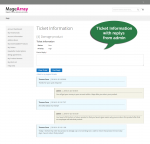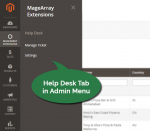Details
Magento 2 HelpDesk extension helps to create the advanced customer support ticket management system for your website. Customer service is about solving problems, not multiplying them. Magento Help Desk extension helps you to improve the customer service of your website. With the help of Helpdesk extension, customers can create tickets relating to their complaints, queries, problems, issues, suggestions etc. and the admin can reply to those tickets. The admin can manage tickets in the Magento admin panel. This extension is extremely helpful for small-scale and large-scale online businesses.
Magento 2 customer support extension is a case tracking solution that works inside your Magento store and helps you to solve the customers' problem. Helpdesk extension enables "Help Desk" tab at my account page, from where customers can raise the ticket related to their problems. When a customer submits a ticket, it will assign a ticket number that can be helpful for further communication. Whenever a new ticket is created, customer and admin will get a notification e-mail for a new ticket and when admin reply/ update/ answer to the ticket, the customer will get an e-mail.
Extension Features
– Allow customers to post and manage tickets from their my account page.
– A customer can select the priority of the ticket.
– Admin can manage tickets from Magento admin panel.
– Admin can specify the ticket's priorities and status.
– Admin can see the list of tickets posted by customers and can reply for the tickets posted by customers.
– Customer and Admin will get an e-mail when ticket created / updated.
– Allow to set ticket email template from Magento admin panel.
– Allow to assign ACL resource to particular role/user of admin and give the permission or deny accessing Help Desk.
FAQ - Common questions about Magento 2 Help Desk extension
Question:- Does this extension provide to send notification about the ticket to customer and admin?
Answer:- Yes, Helpdesk extension has functionality for notification e-mail. Whenever new ticket created, admin and customer will get the e-mail. When admin replies on the ticket customer will get the email regarding the update on the ticket.
Question:- Can admin create a ticket?
Answer:- Yes, admin also creates a ticket for the registered customer from the backend.
Question:- Can a customer set a priority of ticket?
Answer:- Yes, the customer can set a priority of ticket while creating a ticket.
Question:- Can customers re-open closed ticket?
Answer:- No, only admin re-open closed ticket.
Question:- How can I find which is customer comment or admin comment?
Answer:- Admin comment and customer comment display in the different background so comments can be easily recognized.
Question:- Can I run this on my staging and development site, too?
Answer:- Yes, this module works for staging as well as the live site.
How to Install
- Disable Magento Cache run command "php bin/magento cache:disable" using SSH from your magento root directory
– Copy Extension files to your magento root directory /app/code
– Then run commands "php bin/magento setup:upgrade" using SSH from your magento root directory
– Enable Magento Cache run command "php bin/magento cache:enable" using SSH from your magento root directory
How to Use
- After installation you can adjust settings for extension from Stores >> Settings >> Configuration MageArray Extensions >> Help Desk.
– You can enable Help Desk and change other settings.
Support
We support all our customers through our website. If you have any questions on Extension or need support with its use please contact us. – we're happy to help you.
Reviews 4
User Guide
Change Log
Version 1.0.6
- Magento 2.4.3 Compatibility
- Add Extension version in Stores > Configuration setting
Version 1.0.5
- Magento 2.4.0 Compatibility
- Bug fixes
Version 1.0.4
- Magento 2.3.4 Compatibility
- Bug fixes
Version 1.0.3
- Magento 2.2 Compatibility
- Bug fixes
Version 1.0.2
- Bug fixes
- Email not sending issue
Version 1.0.1
-Bug fixes of menu not showing in customer account
Version 1.0.0
- Initial release